使用Python实现一个读书内容提醒
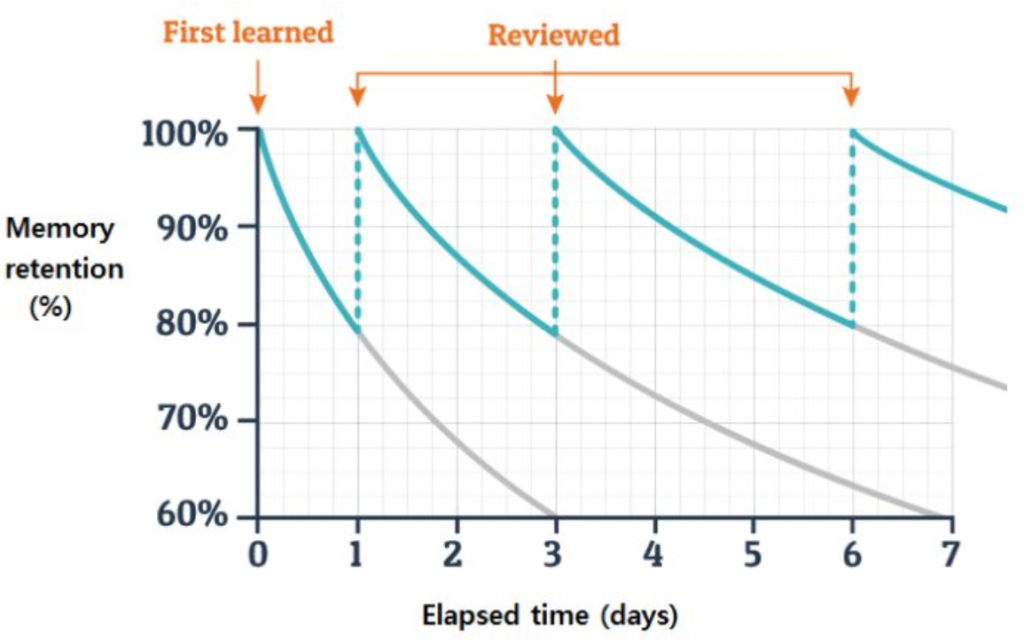
我们通常会发现很难记住我们曾经读过的东西,就像上图所示,随着时间的推移,所读的东西会渐渐忘记,只有不断的复习,才能够真正地把它们记住。有时,我也想不停地去复习他们,但是总是会忘记这件事,要是能有一个系统不断地提醒我做这件事就好了。我想我所遇到的这个问题,应该也是大家平常会遇到的。
其实市面上,也有一些网站可以实现这个功能,比如readwise.io,它就会每天给你发送提醒的邮件。那么我就在想,我们能不能自己也做 一个呢?想到就做吧,正好最近也在学习Python,那就让我们一起来试试看能不能实现这个功能。
首先来看看我们要实现的功能:
- 从你的数据集中找到笔记和突出显示的内容
- 把相关的笔记发送到一个指定的邮箱
- 按照用户定义的时间来发送邮件
首先,我们需要一些数据,这个只能是手动来做了。我使用的是一个PDF软件,他可以得到所有的注释。我把他们简单放到一个excel中,然后在转成Json,下面是一个Json的片段:
# JSON data
{
"Sheet1": [
{
"date_added": "May 12, 8:59 AM, by Ankush Garg",
"source": "Book",
"title": "Fundamentals of Software Architecture",
"chapter": "N/A",
"note": "N/A",
"highlight": "The microkernel architecture style is a relatively simple monolithic architecture consisting of two architecture components: a core system and plug-in components.",
"page_number": "Page 165",
"has_been_chosen_before": "0",
"id": "48"
},
{
"date_added": "Apr 12, 10:50 AM, by Ankush Garg",
"source": "Book",
"title": "Genetic Algorithms with Python",
"chapter": "Chapter 4: Combinatorial Optimization - Search problems and combinatorial optimization",
"note": "N/A",
"highlight": "A search algorithm is focused on solving a problem through methodic evaluation of states and state transitions, aiming to find a path from the initial state to a desirable final (or goal) state. Typically, there is a cost or gain involved in every state transition, and the objective of the corresponding search algorithm is to find a path that minimizes the cost or maximizes the gain. Since the optimal path is one of many possible ones, this kind of search is related to combinatorial optimization, a topic that involves finding an optimal object from a finite, yet often extremely large, set of possible objects.",
"page_number": "Page 109",
"has_been_chosen_before": "0",
"id": "21"
}
]}
下面,我们来创建几个文件来处理相关的操作:
Database.py
这个文件非常简单,他使用read_json_data函数加载了保存在本地的数据。这样,我们就可以使用这些数据了
import json
# Ended up using http://beautifytools.com/excel-to-json-converter.php to convert Excel to Json
# URL where data is stored - local on my computer for now
url = '/Users/ankushgarg/Desktop/email-reading-highlights/notes-email-sender/data/data.json'
def read_json_data():
with open(url) as json_file:
response = json.load(json_file)
return response
Selector_service.py
这个文件首先我使用我们上面实现的read_json_data来加载数据,并赋值给self.raw_response。这里我们会随机选择三个内容,并把他们保存在self.sampled_object中。对于选中的内容,我们把他们的选中次数增加,以后就可以根据这个选择次数来有权重地进行随机选择。
# This script reads in the data from S3 and selects highlights
import numpy as np
from database import read_json_data
def increment_has_chosen_before(item):
count_now = int(item['has_been_chosen_before'])
item['has_been_chosen_before'] = count_now + 1
class SelectorService:
def __init__(self):
self.raw_response = read_json_data() # Read in JSON data
self.sampled_object = None
self.sheet_name_to_sample_by = 'Sheet1'
self.num_of_entries_to_sample = 3 # Number of entries to select
def select_random_entries(self):
# Randomly choose entries from the dataset
self.sampled_object = np.random.choice(self.raw_response[self.sheet_name_to_sample_by],
self.num_of_entries_to_sample)
# For each selection increment the field "has_been_chosen_before"
# In the future can use probability to make selections to notes that haven't gotten selected
for note in self.sampled_object:
increment_has_chosen_before(note)
return self.sampled_object
Parse_content.py
这个类,就是分析我们上面得到的随机的entry,然后把他们存储在一个self.sample_entries中,并通过parse_selected_entries方法来解析他们。我们主要用这个方法来解析选中的entry,然后转成后面email发送的格式。
from selector_service import SelectorService class ContentParser: def __init__(self): self.sample_entries = SelectorService().select_random_entries() self.content = None def parse_selected_entries(self): content = '' for item_index in range(len(self.sample_entries)): item = "DATE-ADDED: " + self.sample_entries[item_index]['date_added'] content = content + item + "\n" item = "HIGHLIGHT: " + self.sample_entries[item_index]['highlight'] content = content + item + "\n" item = "TITLE: " + self.sample_entries[item_index]['title'] content = content + item + "\n" item = "CHAPTER: " + self.sample_entries[item_index]['chapter'] content = content + item + "\n" item = "SOURCE: " + self.sample_entries[item_index]['source'] content = content + item + "\n" item = "PAGE-NUMBER: " + self.sample_entries[item_index]['page_number'] content = content + item + "\n" + "------------" + "\n" self.content = content return self.content
Mail_service.py
MailService就是通过上面的parse_selected_entries得到内容,并把他们存储到self.content中。define_email_parameters就是设置email相关的参数,比如邮件的名字,从谁发的,以及发给谁等等。
# This service emails whatever it gets back from Content Parser
from parse_content import ContentParser
import smtplib
from email.message import EmailMessage
class MailerService:
def __init__(self):
self.msg = EmailMessage()
self.content = ContentParser().parse_selected_entries()
def define_email_parameters(self):
self.msg['Subject'] = 'Your Highlights and Notes for today'
self.msg['From'] = "example@gmail.com" # your email
self.msg['To'] = ["example@gmail.com"] # recipient email
def send_email(self):
self.msg.set_content(self.content)
with smtplib.SMTP_SSL('smtp.gmail.com', 465) as smtp:
smtp.login("example@gmail.com", 'password') # email account used for sending the email
smtp.send_message(self.msg)
return True
def run_mailer(self):
self.define_email_parameters()
self.send_email()
def run_job():
composed_email = MailerService()
composed_email.run_mailer()
run_job()
这两个方法都是通过run_mailer来调用的,这个应用是通过最下面的run_job函数来开始的。下面就是email发出来的内容:
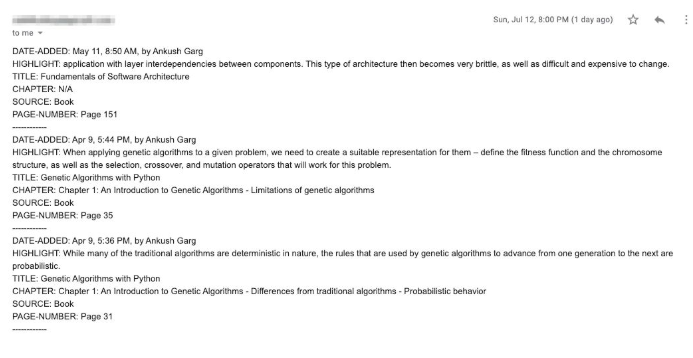
好了,这样你就可以实现email的发送了。下面唯一一个还要做的事情就是怎样来调用mail_service.py,我们需要一个定时调用这个实现,这里我们使用Cron,它是一个一直运行得process,然后会在特定的时间调用特定的任务,在你的Crontab中加入下面的代码吧:
0 19 * * * /Users/ankushgarg/.pyenv/shims/python /Users/ankushgarg/Desktop/email-reading-highlights/notes-email-sender/mail_service.py >> /Users/ankushgarg/Desktop/email-reading-highlights/notes-email-sender/cron.log 2>&1
这段代码的简单解释如下,他会在每天7PM跑一次。具体的参数可以参见https://crontab.guru/
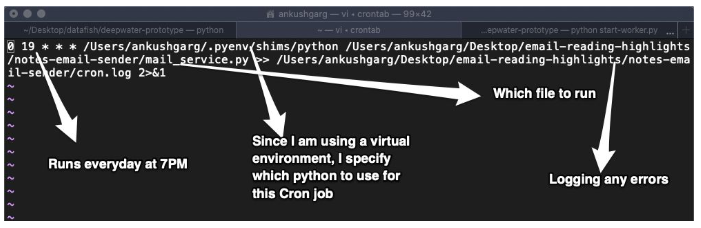
好了,现在所有的功能就都实现了,下面还有一些内容就交给你来实现了:
- 现在准备数据是手动的,你可以通过Python来实现自动的解析,或者试下一个web界面,让你自己假如相关的内容,再通过API读取出来等等。
- Email的内容其实不是很好,你可以用HTML来实现。
- 使用has_been_chosen_before 来更好的随机选择内容。
- 使用NLP来解析这些内容,然后生成一些总结后者概述之类的。
- 其它你想到的内容
参考文章:https://hackernoon.com/get-the-most-out-of-everything-you-read-using-python-kw1o3uiz




Recent Comments